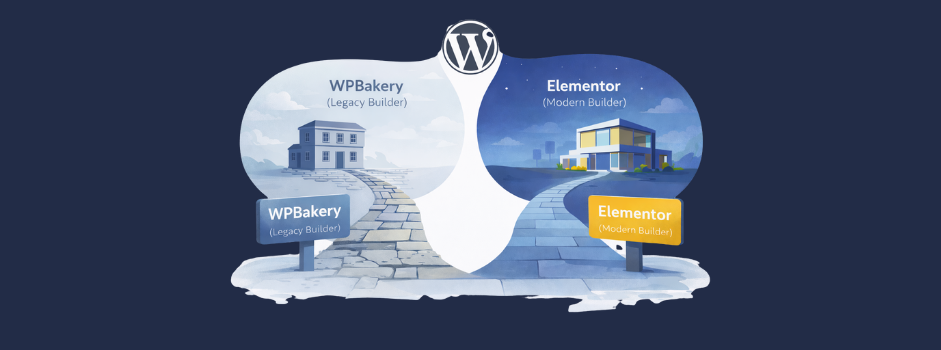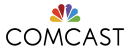Why teams are looking at NativePHP now
Many organizations already run critical systems on PHP and Laravel. But when it’s time to bring those capabilities to mobile or desktop – whether for field teams, customer-facing apps, or offline scenarios – the typical response is to start over with a new tech stack. That means new hires, duplicated logic, and long delivery cycles.
NativePHP changes that equation. It now allows Laravel teams to extend existing applications to mobile and desktop using the same backend and business logic. With lightweight native “shells,” you can access device-level features like camera, notifications, secure local storage, and auto-updates—all without rebuilding from scratch.
For leaders, that means faster go-to-market and less technical fragmentation. For developers, it’s the ability to build mobile and desktop apps with the same tools they already know. And for users, it’s a seamless, high-performance experience that feels truly native across every device.
The concept in plain English
At its core, NativePHP lets you take a single Laravel application and deliver it anywhere – the web, the desktop, and now, mobile devices. Instead of maintaining separate codebases, teams can extend their existing Laravel logic through native “wrappers” that communicate directly with each operating system.
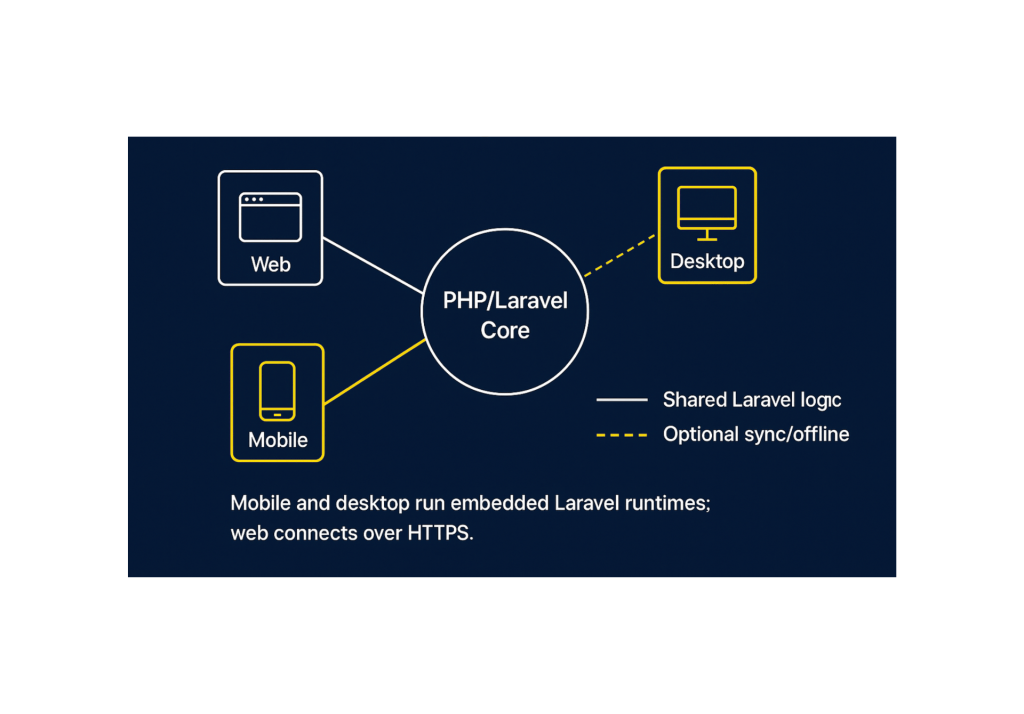
Think of Laravel as the engine, and NativePHP as the set of native interfaces that let it drive each platform. The web runs as usual through the browser.
On desktop, NativePHP embeds your Laravel app directly inside a native shell with file access, notifications, and auto-updates. On mobile, the same Laravel code runs on-device through a lightweight PHP runtime, giving developers access to features like camera, biometrics, offline caching, and secure local storage – all without leaving PHP.
The result is a unified ecosystem where teams build once, deploy everywhere, and maintain full control over user experience, performance, and security – with Laravel at the center of it all.
What NativePHP is (and isn’t)
Native PHP Is:
- A bridge from PHP/Laravel to operating system features such as windows, menus, notifications, clipboard, and file system
- A way to package and sign apps for macOS, Windows, and Linux, with a similar idea applied to mobile packaging and distribution
- An approach that reuses your models, services, tests, queues, and release discipline
It Isn’t:
- A heavy GUI framework that dictates your frontend
- A perfect fit for GPU-intensive visuals or deeply custom per-OS widgets
- A silver bullet that removes the need for code signing, update testing, or security fundamentals
Where NativePHP fits well
NativePHP shines in scenarios where teams want desktop reach without rebuilding their stack. It’s ideal when the Laravel core already handles logic, and the goal is to extend capability-not reinvent it.
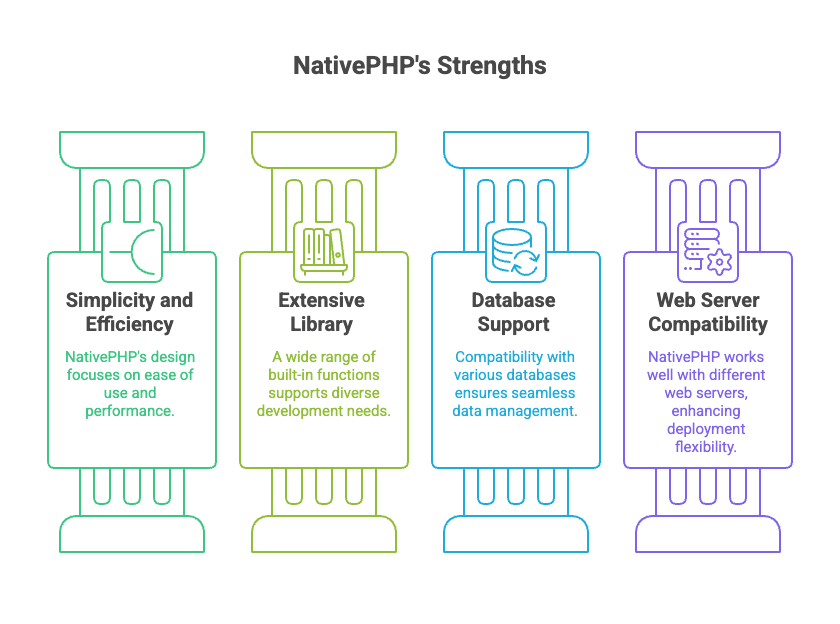
- Internal productivity tools that need local files, drag-and-drop, or system notifications
- SaaS companion utilities for sync, background tasks, or quick capture without a browser
- Field apps that must function offline and reconcile later
- Regulated workflows that require explicit control of what touches local storage
Where it’s not ideal: Graphics-heavy applications, highly bespoke UIs that rely on deep native componentry on every OS, or orgs with no PHP footprint and mature JS-native or mobile teams already in place
Architecture at a glance
NativePHP extends your Laravel core to run natively across platforms — not just as a web backend, but as embedded PHP running directly inside desktop and mobile shells. The result is a unified codebase that spans web, desktop, and mobile while preserving Laravel’s structure, security, and tooling.
Core (Laravel)
- Domain services, policies/permissions, queues, and database
- Shared logic and data models across all platforms
- Observability, secrets management, and compliance controls
Web
- Browser-based UI served over HTTPS
- REST or GraphQL APIs for integrations
- Standard CI/CD to deploy both backend and frontend
Desktop (NativePHP)
- Native windows, menus, tray icons, and notifications
- Local file access with least-privilege permissions
- Built-in updater for signed builds and rollback support
- PHP runtime embedded directly in the app — no separate server required
Mobile (NativePHP)
- Native iOS and Android apps that run Laravel code locally via the
nativephp/mobilepackage - Access to device features like camera, biometrics, push notifications, and offline storage
- Secure local data handling and optional sync with the Laravel backend
- Shared PHP logic across mobile, web, and desktop for faster delivery and consistent behavior
Security and compliance you can stand behind
Security isn’t just a checklist – it’s the foundation of every workflow that touches sensitive data. NativePHP inherits Laravel’s proven security model while adding guardrails for desktop environments, from encryption and key storage to signed updates and access controls.
- Code signing and provenance for desktop installers and updates
- Least privilege by design for file system and network access
- Secrets in OS keychains rather than environment files or plain text
- Data at rest encryption for any cached content on the device
- Audit trails for sign-ins, updates, and sensitive actions that stream back to your logging platform
- Change management and release records aligned to SOC 2 and ISO 27001 practices
For HIPAA-like workflows, keep PHI on the server whenever possible. If limited local caching is necessary, encrypt, minimize scope, and document retention and purge behavior.
Performance and footprint basics
NativePHP runs on top of Laravel, so performance depends on smart packaging and how much logic lives in the core versus the client. Here’s what to keep in mind when optimizing both speed and size.
- Startup time: Keep the bootstrap path lean, lazyload optional services, and pre-warm caches for critical first screens
- Memory: Avoid loading large payloads into RAM; stream files and process in chunks
- Responsiveness: Move long-running work off the UI thread via queues or background processes
- Reliability: Add crash reporting and keep telemetry lightweight and purposeful
These are table stakes for a native feel and for smooth updates.
Developer experience and CI/CD
Leaders want predictable delivery; developers want frictionless build loops. Aim for:
- One repo, multiple targets when feasible, with clear directory boundaries for shells
- Makefile or npm scripts like dev: web, dev:desktop, build:desktop:mac, build:desktop:win
- Automated packaging and signing in CI for each OS, never manual
- Release channels
- Stable for general users
- Beta for pilots
- Nightly or canary for internal testing
- Post-release guardrails
- Required smoke tests: launch, login, open/save file, update cycle, graceful shutdown
- Crash/telemetry checks within the first hour of rollout
- One-click rollback playbook

👋 What are you hoping to achieve with NativePHP?
Talk with our team about your NativePHP goals and get expert guidance on the best path forward.
Trusted by tech leaders at:



Pitfalls to avoid
The shift to native development introduces new dependencies and risks. Avoiding these pitfalls helps keep delivery predictable and secure.
- Re-implementing business logic in the shell rather than calling the core
- Assuming perfect connectivity and skipping sync/merge strategies
- Skipping update testing across OS versions and enterprise device policies
- Leaving secrets in plain text instead of using platform vaults
- No visibility after launch due to missing logs or crash reporting
Quick reference for leaders: questions to ask
Leaders don’t need to know every technical detail—but the right questions uncover whether the team’s approach is sound. Use this list to spot gaps early and confirm that NativePHP aligns with your goals for speed, security, and scalability.
- What data, if any, is stored locally, and how is it encrypted?
- How are installers and updates signed and verified?
- What is the rollback procedure, and who owns the decision to roll back?
- Which events are logged for audit: installs, logins, file operations, updates?
- What’s the plan for OS version drift and certificate renewals?
- What KPIs define success for the pilot (e.g., adoption, time saved, error rates?)
Quick reference for developers: patterns that hold up
You don’t need to reinvent your stack to build well with NativePHP. The most resilient apps follow familiar Laravel patterns, just adapted for local access, updates, and user permissions.
- Shared core, thin shell, so you test once and reuse logic
- Local store with versioned schema for offline items; write idempotent sync
- Background tasks for anything slow: exports, large file transforms, bulk uploads
- Strict boundaries between UI concerns and domain services; treat the shell as an adapter
- Contract tests between shell and core to catch breaking API changes early
Costs and staffing
Building with NativePHP doesn’t demand a full rebuild, but it does change how you allocate talent and budget. Here’s how to plan for both:
- Certificates and signing: annual cost per platform plus secure key storage
- Build infrastructure: runners or build machines for macOS and Windows, ideally automated in CI
- Engineering effort: a few sprints for the shell and security hardening, plus ongoing updates and OS checks
- Support: first-line triage for installer issues, update failures, and crash reports
Compared to staffing an entirely new technology stack, most teams see lower total cost because people, patterns, and code are reused.
What “good” looks like in production
A solid NativePHP deployment feels invisible – stable, secure, and consistent across devices. Here’s what that looks like when it’s done right:
- A crisp app launch, quick first interaction, and stable memory profile
- Signed updates with staged rollout and clear telemetry that the update succeeded
- Minimal local data, strongly protected, with a documented purge policy
- Logs and crashes flow to the same place as your server metrics for a single pane of glass
- A living runbook that supports and is actually used by engineering
FAQ
Do we have to go through public app stores?
Not necessarily. Many B2B teams distribute signed desktop builds directly or via enterprise device management. For mobile, MDM or private distribution may be an option depending on platform policies.
Can we reuse our Laravel app as is?
You can reuse your domain and services. Expect light adaptations for request lifecycles, background work, and any assumptions that were strictly web-server oriented.
How complicated are updates?
Treat them like database migrations: versioned, tested in CI, verified in pilot rings, and always with a rollback button.
What about performance?
Most issues are solved by keeping the shell thin, streaming large files, and pushing heavy computation to queues or the server.
If your organization already runs on PHP/Laravel, NativePHP turns “we need a native app” into an incremental decision – reuse the core, add a thin shell, keep security strong, and ship value quickly. You preserve team focus, limit stack sprawl, and still deliver an experience that feels at home on every device.
NativePHP gives you a practical way to deliver desktop and mobile companions without fragmenting your stack; reuse your Laravel core, keep security tight, and move faster on the features that matter. If you’re weighing where it fits, we’ll help you map use cases, spot quick wins, and outline sensible next steps based on your timeline and constraints. See how NativePHP fits your roadmap – Talk to our team.