We specialize in cross-platform desktop development, modern JavaScript, and enterprise deployment. Whether migrating web applications to desktop or creating native experiences, our developers blend web technology expertise with desktop integration skills to deliver reliable, high-performance software.
Electron Desktop Development with Enterprise Reliability
Build desktop apps with single codebases that run natively across Windows, macOS, and Linux while maintaining enterprise-grade stability.


👋 Talk to an Electron expert.
Trusted and top rated tech team

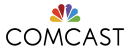



Desktop applications from web foundations
Development teams trust us to build cross-platform desktop applications with native performance, without managing multiple codebases. Whether creating new software or migrating web platforms, we deliver stable and secure Electron solutions for enterprises.
Our capabilities include:
- Cross-platform desktop architecture
- Native OS integration & platform APIs
- Automated deployment & update frameworks
- Performance optimization & memory management
- Security hardening & code signing
- Enterprise app store distribution
Who we support
Whether building desktop apps or converting web platforms to native experiences, we offer Electron expertise and cross-platform architecture that integrates seamlessly with your workflows—without vendor lock-in.
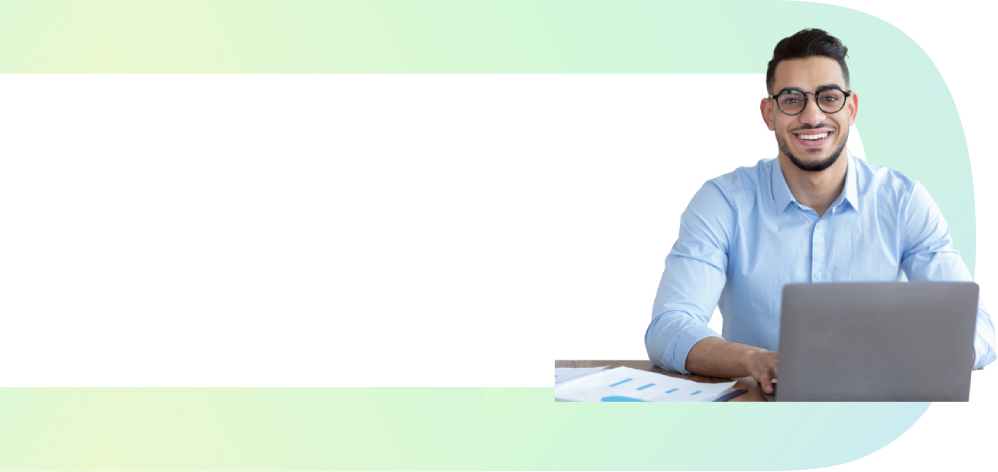
SaaS Companies Expanding to Desktop
Your web app needs a desktop presence to stay competitive. Electron lets you target Windows, macOS, and Linux with one codebase using your web team.
Enterprise Software Teams
Complex internal tools need desktop features beyond what web browsers offer. Native integration, offline access, and enterprise deployment ensure your software stays secure and productive.
Product Teams with Web Expertise
Desktop development shouldn’t require hiring engineers for each operating system. Electron lets your JavaScript developers build native apps using familiar frameworks and processes.
Ways to engage
We offer a wide range of engagement models to meet our clients’ needs. From hourly consultation to fully managed solutions, our engagement models are designed to be flexible and customizable.
Staff Augmentation
Get access to on-demand product and engineering team talent that gives your company the flexibility to scale up and down as business needs ebb and flow.
Retainer Services
Retainers are perfect for companies that have a fully built product in maintenance mode. We'll give you peace of mind by keeping your software running, secure, and up to date.
Project Engagement
Project-based contracts that can range from small-scale audit and strategy sessions to more intricate replatforming or build from scratch initiatives.
We'll spec out a custom engagement model for you
Invested in creating success and defining new standards
At Curotec, we do more than deliver cutting-edge solutions — we build lasting partnerships. It’s the trust and collaboration we foster with our clients that make CEOs, CTOs, and CMOs consistently choose Curotec as their go-to partner.

Helping a Series B SaaS company refine and scale their product efficiently
Why choose Curotec for Electron development?
1
Extraordinary people, exceptional outcomes
Our outstanding team represents our greatest asset. With business acumen, we translate objectives into solutions. Intellectual agility drives efficient software development problem-solving. Superior communication ensures seamless teamwork integration.
2
Deep technical expertise
We don’t claim to be experts in every framework and language. Instead, we focus on the tech ecosystems in which we excel, selecting engagements that align with our competencies for optimal results. Moreover, we offer pre-developed components and scaffolding to save you time and money.
3
Balancing innovation with practicality
We stay ahead of industry trends and innovations, avoiding the hype of every new technology fad. Focusing on innovations with real commercial potential, we guide you through the ever-changing tech landscape, helping you embrace proven technologies and cutting-edge advancements.
4
Flexibility in our approach
We offer a range of flexible working arrangements to meet your specific needs. Whether you prefer our end-to-end project delivery, embedding our experts within your teams, or consulting and retainer options, we have a solution designed to suit you.
Electron application capabilities
Native System Integration
Access file directories, hardware, and OS-level APIs with Node.js integration, offering desktop functionality beyond web browsers.
Multi-Window Architecture
Create desktop interfaces with multiple windows, modal dialogs, and custom controls that work like native apps on all platforms.
Offline Data Management
Store and sync application data locally with SQLite integration and background processes that maintain functionality without internet connectivity.
Custom Menu Architecture
Create native menus, context menus, and keyboard shortcuts that follow platform standards while staying consistent across operating systems.
Background Process Handling
Run long tasks, scheduled operations, and system monitoring with Node.js workers that work independently of the main app interface.
User Engagement Notifications
Send notifications, badges, and alerts that integrate with platform centers to keep users engaged, even when applications are minimized.
Electron development tools and technologies
JavaScript Frameworks & Libraries
Curotec combines modern frontend frameworks with Electron to create responsive interfaces using your team’s web development expertise.
- React Integration – Component-based UI development with state management and hooks that creates maintainable desktop interfaces using familiar web development patterns.
- Vue.js Framework – Progressive framework integration with reactive data binding and component composition that accelerates desktop application development for teams with Vue expertise.
- Angular Desktop – Full-featured framework implementation with dependency injection and TypeScript support that provides structured architecture for complex desktop applications.
- Webpack Configuration – Module bundling and asset optimization with hot reload capabilities that streamlines development workflows and reduces build times for desktop applications.
- TypeScript Support – Static type checking and modern JavaScript features that improve code quality and reduce runtime errors in large-scale desktop application development.
- CSS Frameworks – Tailwind CSS, Bootstrap, and custom styling solutions for consistent visual design and responsive layouts across different desktop screen sizes.
Desktop Integration & Native APIs
We use Electron modules and custom Node.js addons to integrate native OS features beyond web browser limits.
- File System Access – Native file operations with directory watching and permission handling that enables document management and data synchronization features beyond browser sandbox limitations.
- System Tray Integration – Background application management with custom icons and context menus that maintain application presence and provide quick access without cluttering the taskbar.
- Window Management APIs – Custom window positioning, transparency effects, and always-on-top functionality that creates specialized desktop interfaces tailored to specific workflow requirements.
- Hardware Device Access – Serial port communication, USB device interaction, and camera integration that connects desktop applications directly with external hardware and peripherals.
- Operating System Events – Sleep/wake detection, power management monitoring, and system shutdown handling that protects data integrity and proper application lifecycle management.
- Native Dialog Systems – File picker dialogs, message boxes, and custom modal interfaces that provide familiar desktop interaction patterns while maintaining cross-platform consistency.
Build & Packaging Systems
Our team creates automated build pipelines with code signing and installer generation for easy deployment on Windows, macOS, and Linux.
- Electron Builder – Automated packaging and distribution tool that generates platform-specific installers, app bundles, and store-ready packages for Windows, macOS, and Linux deployment.
- Code Signing Certificates – Digital signature implementation for Windows Authenticode and macOS Developer ID that verifies application authenticity and bypasses security warnings during installation.
- Auto-Update Framework – Electron’s built-in updater with delta patching and rollback capabilities that delivers smooth application updates without user intervention or downtime.
- CI/CD Pipeline Integration – GitHub Actions and Jenkins workflows with automated testing and release deployment that streamline the build-to-distribution process across multiple platforms.
- App Store Preparation – Mac App Store and Microsoft Store compliance tooling with sandboxing configuration and metadata preparation for official marketplace distribution.
- Custom Installer Scripts – NSIS for Windows and DMG creation for macOS with branded installation experiences that include license agreements and custom installation paths.
Performance Monitoring & Optimization
We use profiling tools and memory management to identify bottlenecks and optimize resources for smooth app performance.
- Memory Profiling Tools – Heap analysis and garbage collection monitoring with Chrome DevTools integration that identifies memory leaks and optimizes resource usage in long-running desktop applications.
- CPU Performance Analysis – Main process and renderer process profiling with bottleneck identification that maintains responsive user interfaces during intensive computational tasks.
- Application Metrics Tracking – Real-time performance data collection with custom telemetry that monitors frame rates, startup times, and resource consumption across different user environments.
- Bundle Size Optimization – Code splitting and tree shaking techniques with lazy loading implementation that reduces application startup time and memory footprint.
- Native Module Optimization – C++ addon performance tuning and async operation implementation that offloads heavy processing from the main thread to prevent UI blocking.
- Crash Reporting Integration – Automated crash detection and stack trace collection with Sentry or Bugsnag integration that provides detailed error analytics for production applications.
Security & Code Protection
Curotec uses security hardening, process isolation, and secure communication to protect sensitive desktop data.
- Process Isolation – Sandboxed renderer processes with restricted permissions and inter-process communication controls that limit security vulnerabilities and contain potential exploits.
- Content Security Policy – CSP implementation with script source restrictions and inline code prevention that protects against XSS attacks and unauthorized code execution in desktop environments.
- Secure Storage Solutions – Encrypted credential storage using Keytar and OS-native keychain integration that protects sensitive user data without exposing plain-text passwords or tokens.
- Node.js Security Hardening – Disabled Node.js integration in renderer processes with contextBridge API implementation that prevents direct access to system APIs from untrusted content.
- Code Obfuscation – Source code protection with bytecode compilation and asset encryption that makes reverse engineering more difficult while maintaining application performance.
- Certificate Pinning – SSL/TLS certificate validation with custom certificate authorities and pinned connections that prevent man-in-the-middle attacks during network communications.
Testing & Quality Assurance
Our engineers design testing workflows with automated UI validation and cross-platform checks to ensure consistent behavior across systems.
- Automated UI Testing – Spectron and Playwright integration with cross-platform test execution that validates user interface functionality and interactions across Windows, macOS, and Linux environments.
- Unit Testing Framework – Jest and Mocha test suites with code coverage reporting that validates individual components and business logic under various input conditions.
- End-to-End Testing – Complete user workflow validation with automated screenshot comparison and regression testing that catches visual and functional changes before production deployment.
- Performance Testing Suite – Load testing and memory leak detection with automated performance benchmarking that validates application stability under sustained usage and resource constraints.
- Cross-Platform Compatibility – Virtual machine testing environments with automated builds that verify consistent behavior and appearance across different operating system versions and hardware configurations.
- Security Vulnerability Scanning – npm audit integration with dependency checking and known vulnerability detection that identifies and resolves security issues in third-party packages and native modules.
FAQs about our Electron development

Can web developers build desktop applications?
Yes. Electron uses HTML, CSS, and JavaScript, so your existing web team can immediately contribute to desktop development. We provide guidance on desktop-specific patterns like IPC communication and native API integration without requiring platform-specific language expertise.
How do you handle memory usage concerns?
Memory profiling starts from day one, with bundle size optimization through code splitting and strategic process isolation. Our monitoring identifies memory leaks early, and lazy loading patterns keep resource usage comparable to other desktop applications.
What about features beyond web capabilities?
Custom Node.js addons written in C++ handle performance-critical operations and hardware integration. This approach delivers native-level functionality while maintaining your JavaScript codebase for UI and business logic.
How do you ensure cross-platform compatibility?
Bundling specific Chromium and Node.js versions with your application eliminates dependency on outdated system browsers. Our testing includes automated builds across Windows 10/11, macOS versions, and major Linux distributions with compatibility validation.
Can we distribute through app stores?
Absolutely. We handle Mac App Store sandboxing requirements, Microsoft Store packaging, and Snap Store preparation. This includes code signing, metadata configuration, and compliance testing for each platform’s review process.
What's your security approach?
Process sandboxing, disabled Node.js in renderer processes, and secure IPC patterns form the foundation of our security model. All network communications use certificate pinning, and sensitive data gets encrypted using OS-native keychains rather than plain-text storage.
Ready to have a conversation?
We’re here to discuss how we can partner, sharing our knowledge and experience for your product development needs. Get started driving your business forward.
