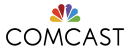Magento, Shopify, and Woocommerce collectively own more than half of the market for e-commerce software. The platforms offer varying features and functionalities, and they come with considerably different costs — but it’s not a matter of determining which platform is best.
Whether you are starting a new online store or migrating an existing shop to a new platform, the goal should always be to determine which platform works best for your business specifically.
This article walks through the features, benefits, and tradeoffs of Magento, Shopify, and Woocommerce, in addition to exploring market data and some real-world examples to better illustrate why somebody might want to choose one e-commerce platform over the other two.
What You Need To Know About Magento
Magento is known for being extremely flexible and offering advanced e-commerce capabilities, provided you have skilled developers building and managing the website. An e-commerce website built on Magento will also be able to handle and make use of more complex product data. That said, it’s easy to see why Magento is popular among larger corporations and retailers with online shops.
It is not a “plug-and-play” platform by any means, but Magento may very well give your e-commerce website the highest possible ceiling in terms of features and capabilities.
How Magento Works
Magento is typically deployed as downloaded software, and there are a few different versions. The free option, Magento Open Source, is the foundation of the Magento framework. Magento Commerce, the premium version sold by Magento/Adobe, offers more advanced features, with pricing based on shop revenue.
Both the open-source and premium Magento Commerce versions of Magento have pros and cons, mainly coming down to cost, out-of-the-box features, and support from Adobe.
Do you need help evaluating which version of Magento is right for you?
Here’s a quick breakdown of what Magento does and does not provide:
- Domain & Hosting: Unless you opt for Magento’s Adobe Commerce Cloud, you’re on your own for hosting. You can either create your own server using a service like AWS or use a Magento-specific hosting service like Nexcess. Custom domain names are not included, so you will need to buy one with a service like GoDaddy or NameCheap.
- Website Creation & CMS: In the hands of experienced web development professionals, Magento provides everything needed to build a fantastic e-commerce website. It also has its own Content Management System (CMS) built-in, and there are countless extensions available for you to customize your online store.
- Processing Transactions: Aside from Magento’s vast selection of free and premium extensions, you’ll also have a multitude of payment gateway solutions to choose from. Be sure to choose a payment provider that is compatible with the latest version of Magento’s software, and pay close attention to the transaction fees of each provider.
- Customer Support: Magento only accepts support tickets from customers with paid accounts. That means anyone building an e-commerce website with Magento Open Source, the free version, will be limited to other resources such as the Magento Help Center and the website’s forum section. Most companies using the Magento open-source version opt to set up a support contract with a Magento services provider.
If you don’t need sophisticated development work, Shopify may be the solution for you instead.
What You Need To Know About Shopify
Shopify is known as the easy-to-use, all-in-one e-commerce platform. Simplicity has made Shopify one of the most popular choices among startups and small-to-midsize businesses, but you can still find some of the big brands like Whole Foods and The Economist using the platform.
Getting started with Shopify is simple, and while prior CMS experience helps, it’s easy to learn.
How Shopify Works
Shopify is a cloud-based software that comes with a range of features and monthly pricing options, which are divided into three tiers. Put simply, purchasing a Shopify subscription gives you access to an admin panel, which allows you to customize and manage your online shop.
Here’s a quick breakdown of what Shopify does and does not provide:
- Domain & Hosting: Custom domain names must be purchased separately, but if you don’t mind sharing URL real estate with Shopify, you can use a “.myshopify.com” subdomain for free. Hosting services are included with all Shopify subscription plans.
- Website Creation & CMS: Shopify has its own website builder, which they describe as a “WYSIWYG” (what you see is what you get) CMS. That means no coding, just visual page building, and editing. Shopify can also link to other CMS platforms like WordPress.
- Processing Transactions: Staying true to its all-in-one form, Shopify provides you with its own Shopify Payments system. But there are more than 100 credit card payment providers available if you prefer to use a third-party payment gateway.
- Customer Support: Shopify offers customer support via email, phone call, and live chat. With more than a million businesses around the world using Shopify, there may be times when their customer support team is slow to respond. But on the flip side, almost any issue your shop runs into — hosting, CMS, payments — can be reported to one place.
If you prefer not to use an all-in-one platform, Woocommerce is another option to consider.
What You Need To Know About Woocommerce
When compared to Magento’s advanced capabilities and Shopify’s beginner-friendliness, Woocommerce appears to be the “Goldilocks” platform. Anyone who knows their way around a WordPress CMS dashboard will be able to pick up the basics of Woocommerce pretty quickly.
With more than a quarter of the market for e-commerce software under its control, Woocommerce is by far the most-used platform — not just on this list, but in general.
How Woocommerce Works
Woocommerce is a free plugin for WordPress websites. It comes with all the e-commerce basics — checkout system, payment processing, coupon creation, etc. But Woocommerce makes its living on premium extensions, which you will need if your shop requires more customization.
Here’s a quick breakdown of what Woocommerce does and does not provide:
- Domain & Hosting: You can’t register a domain with Woocommerce, so you’ll have to buy one from elsewhere as you would need to with the other e-commerce platforms discussed in this article. Moreover, Woocommerce does not provide hosting directly, but WordPress VIP is another division of WordPress’s parent company Automattic and they do provide hosting. You can also host your website on WordPress, make your own server, or use a third party as well.
- Website Creation & CMS: Since Woocommerce is a WordPress plugin, website building and content management are handled exclusively on WordPress. There are countless Woocommerce-compatible WordPress themes, both free and premium.
- Processing Transactions: Woocommerce has its own payment system, which can be configured and linked to bank accounts after installing. But like Magento and Shopify, you also have lots of third-party payment providers to choose from. Woocommerce only charges the standard 2.9 percent, plus 30 cents, on all credit card transactions.
- Customer Support: Woocommerce directs most of its live support towards customers who are having issues with premium extensions created by their own developers. They use a support ticket system and offer troubleshooting guides for other common issues.
Do you need help with platform selection?
Understanding Your Business & Your Options
What does your business need out of an e-commerce platform? Are online sales a crucial component of your business model? Do you have at least one web developer in-house, and if not, are you willing to hire an agency to build the website for you? These are important questions to ask yourself and your partners as you narrow down the selection of e-commerce platforms.
Let’s do a quick recap on the benefits and limitations of the three platforms we discussed:
Magento: Gives you the most advanced capabilities for customizing and managing product data, but you need web developers and a decent-sized budget. Ideal for businesses that get all or most of their revenue online or have more complex e-commerce data.
Shopify: Easy to use and all-inclusive, but requires a monthly subscription and may be somewhat-limited compared to your other options. Great for startups and small operations.
Woocommerce: Free plugin that lets you build your shop on WordPress, but you’ll likely end up buying premium extensions. Whoever manages the website must have WordPress development experience.