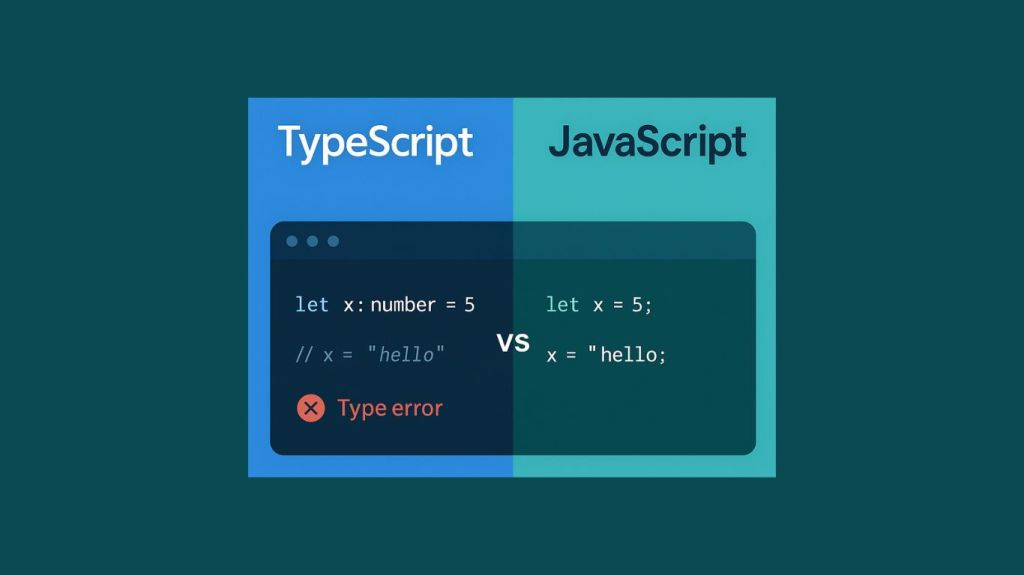The introduction of cloud computing helped bring about one of the largest revolutions in application development – Software-as-a-Service, or SaaS. SaaS applications have given small and medium sized businesses cost-effective access to the kinds of powerful applications only large enterprises could afford just 5 or 10 years ago.
It’s also made it easier for businesses with a great idea for an application to see their vision made real and get it into the hands of companies, without the need to create distribution channels, design and develop packaging, or find retailers willing to sell their product. SaaS has democratized the creation and distribution of software solutions.
It also means that entrepreneurs with expertise in one area can work with a technology partner to funnel their knowledge into a readily available application that can help others. To make that a reality, however, you’ll need a plan to work effectively with your technology partner to create a useful tool. By aligning your designed functionality with a series of SaaS application best practices, you’ll be able to offer your users a functional and feature-rich product.
Build cloud-native
If you’re building a SaaS application, the intent is to have it available in the cloud for users. So, it makes sense to develop your application as cloud-native. Doing so gives you the flexibility of using the best languages and technology for different elements in your application. It also removes the dependency on a particular operating system or underlying hardware.
Cloud-native applications are built in lightweight, autonomous containers. Containers scale in and out rapidly, and because they are loosely coupled, each application service can be handled independently. Changes can be managed within the container instead of reworking and deploying your entire application when there are changes.
All of this makes your SaaS application maintainable, portable, and inherently scalable.
Design to be used
Usability is important in an application, but as far as SaaS application best practices go, it’s absolutely essential. Users will be accessing your application from multiple different computers and even from their mobile devices. The user experience must be intuitive and consistent across devices.
It’s also important that you have contextual help and easily accessible customer service. Users will be accessing your SaaS application at all times of day and across time zones. Make sure users can answer their own questions, for the most part, or know how to easily get help.
Architect for multi-tenant
A SaaS by default will service dozens to thousands of users, and more. Unless your intended customers will demand their own instance of your application, you should take advantage of architecting it to be a multi-tenant solution for both cost and efficiency.
With a multi-tenancy SaaS solution, a single instance of the software serves all of the users. The underlying resources – database, server, and application – are shared. At the same time, user protected data is tagged and separated for security.
A multi-tenant architecture is highly efficient since updates and maintenance are done to a single application, not handled individually. While the cost of cloud hosting increases as the size of needed resources, like storage and databases, increases, those costs grow much more slowly than the revenue from additional customers.
Are you looking to develop a SaaS product?
- Develop SaaS products that scale
- Build features that users will actually use
- Leverage lean and agile methodologies to get your product in the market fast
Expect to be self-service
As mentioned above, it’s important that a SaaS application is designed and built to be usable without significant help within the application. An intuitive interface and functionality are key.
That concept should be carried one step further into self-service. A well-design SaaS application should allow a user to register for use, get their account, and begin using and configure the application without administrative intervention. Accounts should be provisioned automatically. Following SaaS best practices requires that the software’s creators and developers think through what a starting user needs, how to automate account creation, and what security is needed to protect the new account and all existing accounts.
Make it integration-ready
Integrations are the future for applications. Users – from individuals to enterprises – have invested both time and money into the apps they enjoy or that provide needed functionality for them.
Your software is unlikely to exist in a vacuum. Even if it doesn’t need outside data to function, it’s likely to be enhanced by information your users already have stored elsewhere, or by data that can be imported from other providers. A health app may be more useful if it plays nicely with a user’s meal planning software. An accounting package becomes a more attractive choice when it can share data with a company’s supply chain software. Integrations make your application both more useful and a better choice than other applications for the end-user.
Beyond an application’s concept and design is a number of best practices that must be considered in creating a SaaS solution. The right software partner will understand the ins and outs of cloud-native development and multi-tenancy architecture. They can also advise you on creating an easy to use application that offers the ability to connect with other common applications. These best practices offer and ideal jumping-off point for conversations with potential technology partners, and a great yardstick as you design your SaaS application’s functionality.